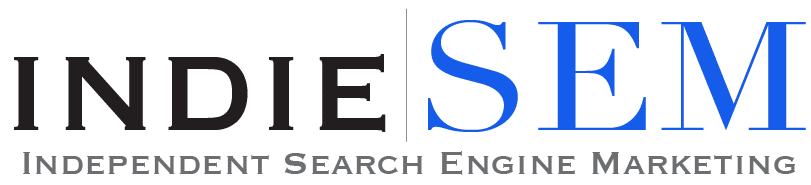In today’s video, we will be discussing how to set up a Facebook Pixel on your site if you are running Facebook Ads.
- Setting up the Facebook Pixel is very simple and easy. Just follow these steps:
Click on Business Tools from the Ads Manager dashboard - Navigate to Event’s Manager on the left-hand side of the screen
- Click On Connect Data Source
- Select Web, App, or Offline. In most cases, you will select Web
- Name your Pixel and add the URL if you would like
- Implement the Pixel, either through the Partner API or through copying and pasting your website code
That’s it! Once you set that up, you can set up any custom conversions you would like, and your pixel should be firing on the site.
If you have any questions about how to set up a Facebook Pixel, please reach out to us!
Check out the video on YouTube here: https://youtu.be/aJncMopA2Cw