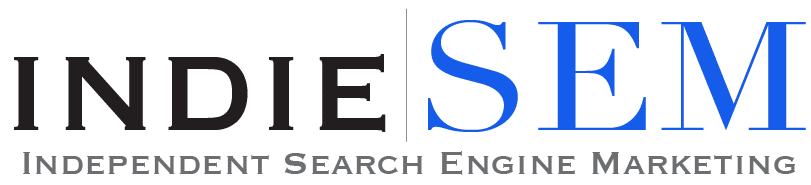Today, we are going to be discussing how to create Facebook Lead Ads and gain access to those once your leads start rolling in.
One of the best ways to generate leads is by creating Facebook Lead Ads, where potential customers or users can fill out a lead form directly on Facebook. This eliminates an entire step and has huge potential to generate more leads. But the process can seem complicated and daunting if you have never done it before. Here is exactly how to create Facebook Lead Ads and access your lead forms once they start being generated.
Create Facebook Lead Ads
- Navigate to your ads manager, and click to create a new campaign
- When choosing your Campaign objective, be sure to click on Lead Generation
- Once you have chosen your applicable budget, set up your targeting and audiences, and are done with your ad creative, create a Lead Form
- When creating the Lead Form, be sure to include any pertinent contact info, or things that you would need to follow up with your lead. You can add as many questions as you like, but be sure to keep user experience in mind
- Publish your ad, and you will be all set up to start generating ads
Access Your Facebook Lead Forms
- Once you have created your ads and lead forms, navigate to your Facebook Page, and click on the Publishing Tools tab
- Navigate to the Lead Ads Forms section on the left-side menu
- When you are there, click on Leads Setup
- Follow the instructions on your screen, which will prompt you to find your CRM or Integration. There are hundreds of integrations possible, so there is a good chance that your CRM, Webhook, or Email service will be an option
- Once you are connected and all set up, you will be all set
That’s it! It’s important to connect a CRM, Webhook or Email service to manage your leads. If you don’t, you will be missing leads, will have to download them from Facebook manually, or you will be contacting leads after they already found another service. Remember: time is of the essence when generating and contacting leads!
If you need any help creating Facbeook Lead Ads, or figuring out how to access your leads, your lead forms, or pull in your leads to your CRM, just send us a message!
Check out the full video below: