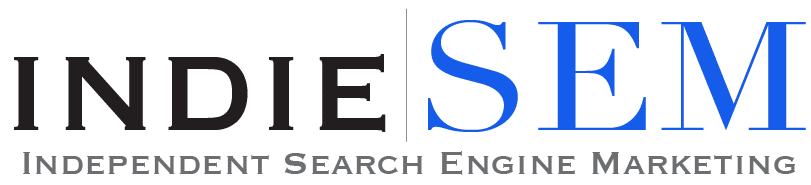One of the most profitable, highest-converting campaigns you can make in your Google Ads account is a remarketing or retargeting campaign.
The concept of any remarketing campaign is simple: everyone who visits your website and doesn’t convert is added to what’s called a “remarketing list.” As they navigate around the web on other sites, they will continue to see ads via the Google Display Network, which displays the content or product they viewed on your website. Ideally, then, these users click on the display ad and visit your website again and make a purchase or complete a conversion goal.
The majority of online marketers that use the Google Ads Remarketing feature tend to just put single a “general visitors” remarketing code in the header or footer of their website. Doing this will create a single list of ALL visitors to the website to whom you can serve general ads as they continue to browse the web. While this works just fine and will result in more qualified traffic returning to your website, the remarketing ad that is served might not be the most relevant to them and to why they visited your website to begin with. Were they looking at a specific product like a pair of shoes? Or were they browsing winter jackets since the cold weather is setting in?
Use Multiple Remarketing Lists
What a lot of people don’t realize is that you can set up an unlimited amount of remarketing lists and campaigns and set each one to remarket a specific ads relating to the product or service that caused them to visit your website in the first place. Think about it. Would you want someone who Googled “red basketball sneakers” and then visited your site to see a remarketing ad that shows generic ad text with your company logo and directs them back to your home page? Or would you rather serve them an image ad with a picture of those very same red basketball sneakers they were browsing with a direct link back to that very same product page? Anything is possible with a great remarketing strategy!
The key here is that you can create individual remarketing campaigns associated with a specific product or service that you want to remarket. Once you generate the campaign and remarketing code for that specific product, let’s say this campaign would be for the “red basketball sneakers,” make sure to ONLY put the code on that specific product page. As you do this, you’ll be able to compile an audience that is very interested in “red basketball sneakers” that you can easily and effectively remarket to.
You can adapt this concept to your own business and make it work in the way you need it to. In the end, Google is all about relevancy and creating the best experience for their users. If you do your part and serve potential customers the most relevant ads possible, not only will Google reward you with higher quality scores, cheaper clicks, and a better impression share, but you’ll watch your revenue and conversion rates go through the roof!
Request a PPC Campaign Evaluation
Want us to take a look at your ad campaigns? Request a FREE PPC audit and proposal here.