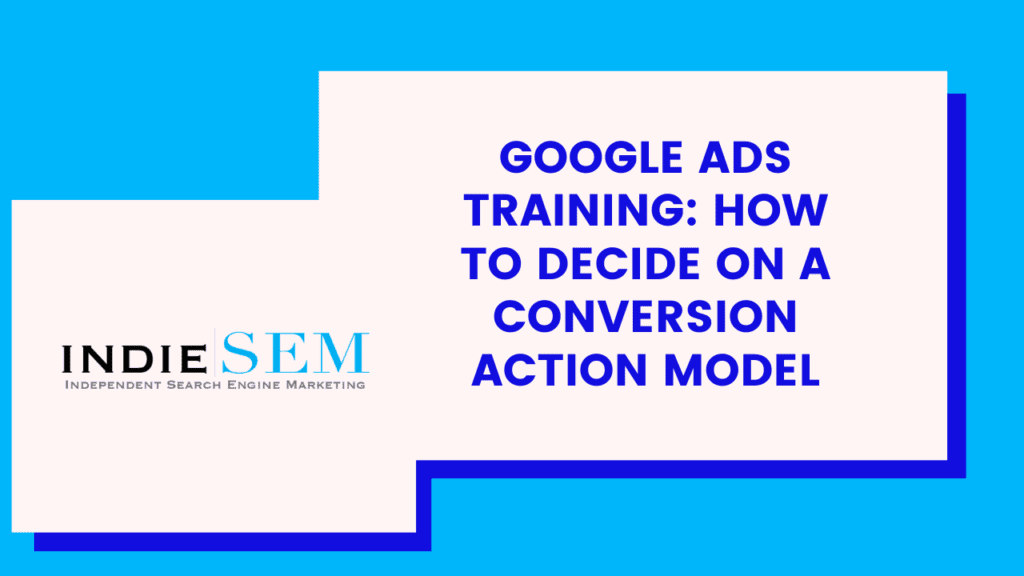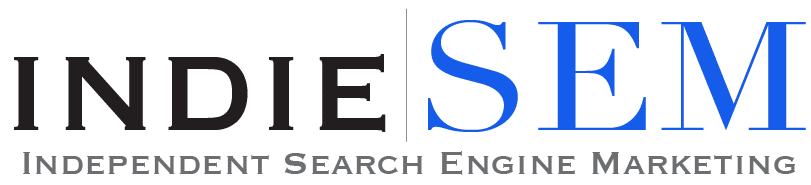In today’s video, we will be going over how to choose which Google Ads conversion action model is right for you. This is something that a lot of people will skip over when setting up their conversions, but that is imperative and crucial if you want to have accurate data.
When you set up a conversion, whether it be a form fill, phone call, a button click, or a signup, Google automatically attributes those conversions to the “Last Click Model”. Or in other words, the last clicked ad gets all the credit for the conversion, and Google assumes that the conversion came only from that ad and click.
As anyone who has been using Paid Ads for any amount of time knows, this is seldom going to be the case. Purchases and signups can be the culmination of days, weeks, or months of decision making. You want to be able to track accurately where your converters are coming from, what ads they have clicked, numbers they have called, and pages they have visited. You want to properly attribute conversions to where they actually came from, not just assume the last thing they clicked was what made them convert. If you don’t know this information, you could be bid adjusting, making optimizations, and assuming revenue or conversions based on inaccurate data, possibly leading to thousands in wasted marketing budget.
According to Google, here are the types of Attribution Models available for Google Ads Users:
- Last click: Gives all credit for the conversion to the last-clicked ad and corresponding keyword.
- First click: Gives all credit for the conversion to the first-clicked ad and corresponding keyword.
- Linear: Distributes the credit for the conversion equally across all ad interactions on the path.
- Time decay: Gives more credit to ad interactions that happened closer in time to the conversion. Credit is distributed using a 7-day half-life. In other words, an ad interaction 8 days before a conversion gets half as much credit as an ad interaction 1 day before a conversion.
- Position-based: Gives 40% of credit to both the first and last ad interactions and corresponding keywords, with the remaining 20% spread out across the other ad interactions on the path.
- Data-driven: Distributes credit for the conversion based on your past data for this conversion action. It’s different from the other models, in that it uses your account’s data to calculate the actual contribution of each interaction across the conversion path.
Before deciding on an attribution model, decide what your marketing goals are. In some accounts, things can be a lot more basic and simplified, and maybe last click is right for you. Other industries may want to rely on a position-based or data-driven model. It’s all about your individual goals, and the data you want to be using.
To make changes to your conversion attribution model:
- Navigate to Tools and Settings, then click on Conversions under the Measurement column
- Click on the Conversion Action
- Click on Edit Settings
- Scroll down to Attribution Model, and click to expand the row
- Make changes and save
If you have any questions, need a proposal, or want to find out what attribution model is right for you, reach out to us here at IndieSEM! We are always excited to help partners reach new heights with their digital marketing efforts.