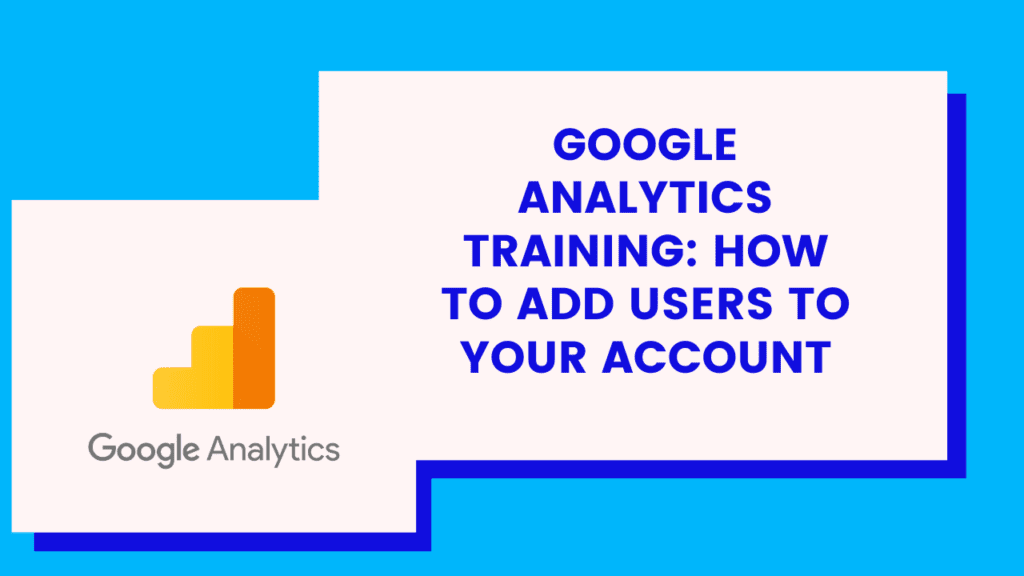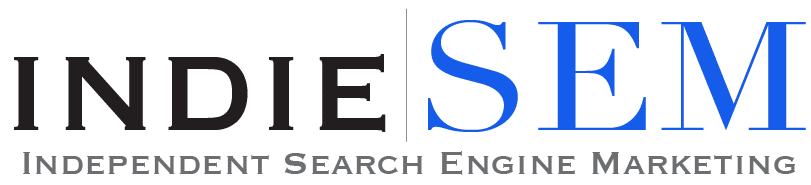In this video, we will be going over how to add someone as a user or manager within Google Analytics. This is a pretty simple process, but if you haven’t used Google Analytics consistently before, it may seem a bit complicated. But getting started is easy!
Here are the steps you need to take to share access to your Analytics property:
- Navigate to the Admin menu at the bottom left corner of the screen
- Decide which type of access you want to give (Account, Property, or View)
- Click on Account, Property, or View User Management
- Click the blue plus at the top right of the screen, and click add users
- Add the email, and select “Edit”
- Then, click Add in the top right corner and save your changes
That’s it! Check out the video below: