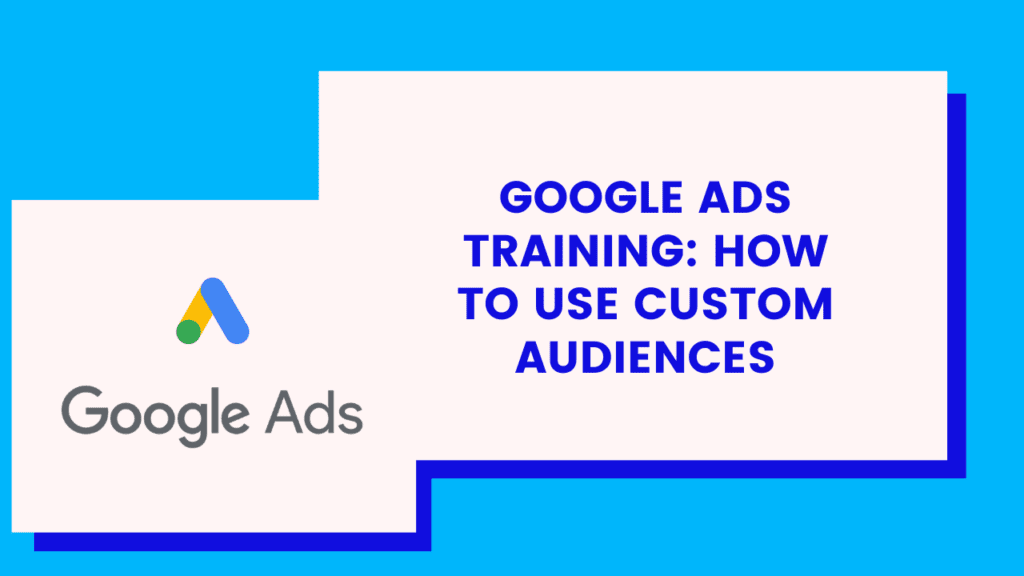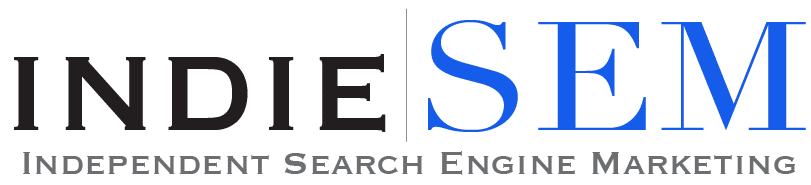In this video, we will be discussing what Custom Audiences are within Google Ads, and how to create and apply them to your PPC campaigns.
Google Custom Audiences are audiences that can be created for your campaigns based on Google’s pre-existing data to create audiences based on interests, keywords, demographics, URLs, search habits and visit locations. Keep in mind that custom audiences can only be used with Display, Video, Discovery, and Gmail campaigns.
Here are the steps you need to create custom audiences and use them in your campaigns:
- Navigate to Tools and Settings – Shared Library – Audience Manager.
- Once on the Audience Manager page, click on Custom Audiences.
- Click the blue plus, and select to either target people with the search intentions you have specified or anyone that has searched for the keywords that are specified.
- Start adding terms, interests, products, etc., and use Google’s suggestions to broaden your custom audience.
- Click on any of the expanding audiences, such as Websites visited, Apps used, or Places visited. Use competitor websites and locations or websites carrying similar products to further expand your custom audience.
- Name the audience.
- Once complete, click on your custom audience and use the blue option bar to add it to your eligible campaigns.
Now start capturing your new traffic!
Creating and using these audiences are very simple, and can be helpful in expanding and capturing new searchers and customers.
Check out the video below: